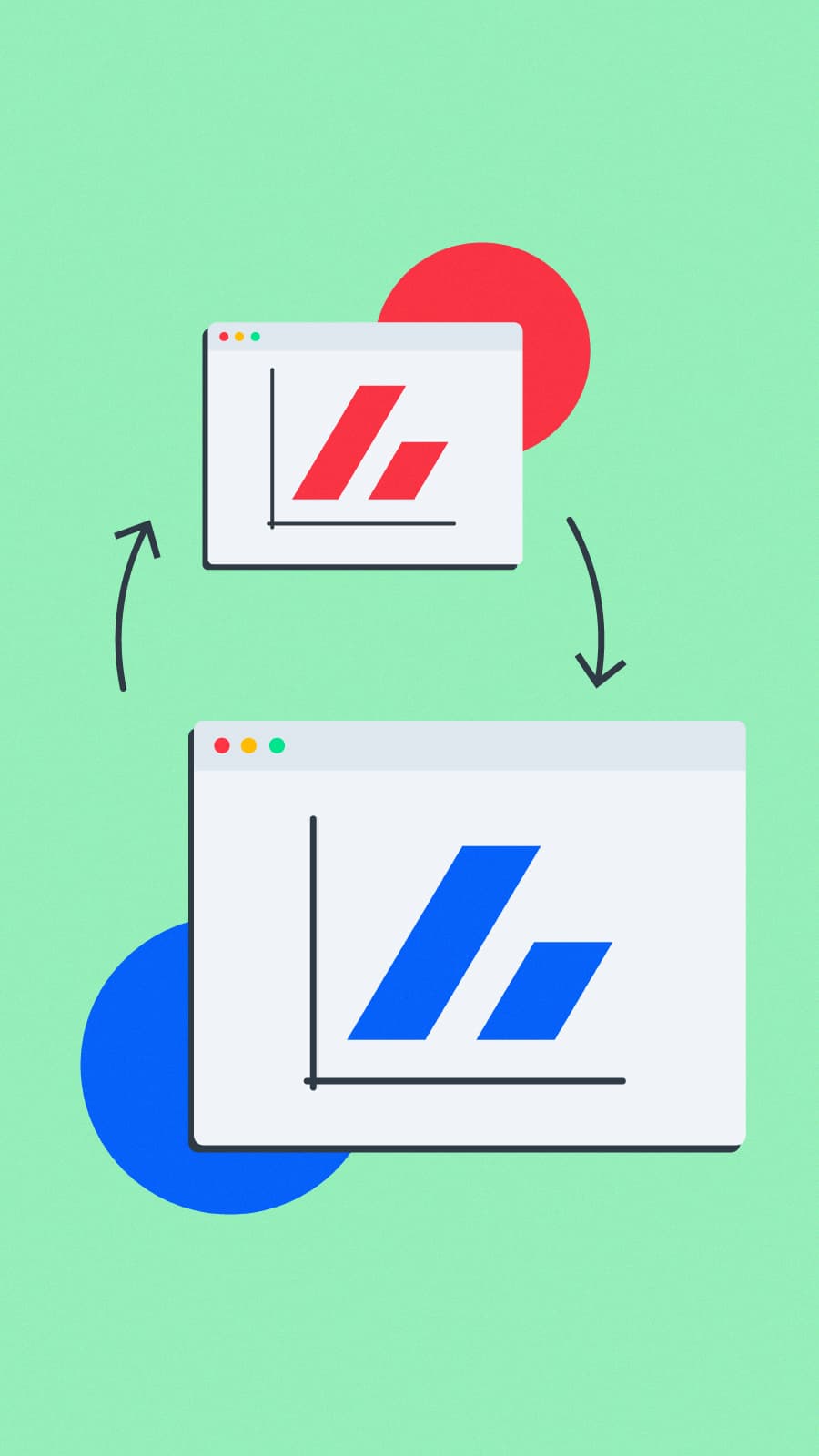For anyone trading in cryptocurrency, it is important to know that there are different types of transaction orders. However, three orders are most commonly used and form the basis for all other orders. These are market orders, limit orders and stop-limit orders.
Each of these three orders has a different purpose. Depending on the chosen trade strategy, one of these three orders can be used to buy or sell.
The market order is executed almost immediately, for the best price offered by the market at that time. A limit order is only executed if the indicated price is reached. With a stop-limit order, the trade is only activated once the stop price is reached.
The above information shows that the order type is important for the trade strategy used. For example, if a transaction needs to be executed quickly, not all order types are suitable.
What is a market order?
A market order is an order to buy or sell cryptocurrencies at the then prevailing price on an exchange. It is also the simplest trade order. As soon as the buy or sell button is pressed, the market order is almost immediately executed.
Each market purchase is executed at the nearest demand price. This is the price at which someone else is willing to sell the cryptocurrency. With a market sale order, the order is executed against the closest bid price. This is the price at which someone else is willing to buy the cryptocurrency.
A market order is often used when a cryptocurrency needs to be bought or sold immediately. For example, so as not to miss a potentially profitable price increase or to reduce losses.
While a market order is a guarantee that something will be bought or sold as quickly as possible, there is no price guarantee. Therefore, market orders are best used for extremely liquid cryptocurrencies with high trade volumes, and for small amounts. Larger orders become more difficult to fulfill with a market order and at short notice, resulting in price differences.
This then increases the chance for a trader to receive the desired price for a cryptocurrency, thanks to it being regularly traded. It will take longer to fill an order for cryptocurrencies that aren’t widely traded. There is a chance that a large price difference arises between the desired price and the actual price at the time of sale.
This is something to pay attention to with market orders, since these orders are executed immediately and cannot be cancelled. It’s also possible for market orders with different prices to be filled.
How does a market order work
It’s possible to place a market order with Bitvavo. This is done in the following manner:
- In the dashboard, click on advanced. On the left, you will now see the ‘buy’ and ‘sell’ window.
- Find the right trade and click on ‘market’.
- Indicate the amount you’re looking to trade, and select ‘buy’ or ‘sell’. Then click on ‘continue’ to activate the market order.
What is a limit order?
With limit orders, an order is given to buy or sell a cryptocurrency at a price determined by the trader, or at a better price.
A purchase limit order is executed at or below the indicated limit price. A sell limit is executed at or above the limit price. However, there is no guarantee that the limit order will in fact be executed. A limit order is only fulfilled if the market price of the chosen cryptocurrency reaches the limit price.
While there is no guarantee that a limit order will be fulfilled, it’s still an important and handy order type. This is because the limit order ensures that a cryptocurrency isn’t bought more expensively or sold cheaper than the indicated price.
A limit order can also be a useful trade instrument when there’s an urgency to execute a trade. If an investor expects a cryptocurrency to decline in value, he can create a limit order at a price below the current market price. He now will no longer need to check the price every day in order to place his buy order at the right time.
Similarly, in case of a price increase, a cryptocurrency can be sold as soon as the limit price is reached. This makes it possible to execute a predetermined amount of profit.
How does a limit order work
Bitvavo allows you to place limit orders. This is done in the following manner:
- In the dashboard, click on advanced. On the left, you will now see the ‘buy’ and ‘sell’ window.
- Find the right trade and click on ‘limit’.
- Fill in the price and the order size.
- Click on ‘advanced’ and select one of the three ‘Time In Force’ options.
- The limit is ready. Click on the ‘continue’ button.
It’s also possible to use the ‘Time In Force’ options. These are settings used to indicate how long an order should remain active before it is either executed or expires. The options are:
- Good-til-canceled (GTC)
- The order will be executed at least at the predetermined price or at a better price.
- The order will remain in the order book until the order is either executed or cancelled.
- Immediate or cancel (IOC)
- The order will be executed at least at the predetermined price or at a better price.
- The order must be executed immediately, in whole or in part.
Please note: Any portion that cannot be immediately executed will be automatically cancelled.
- Fill or kill (FOK)
- The order will be executed at least at the predetermined price or at a better price.
- The order must be executed immediately.
- The order must be fulfilled in full.
Bitvavo also offers the following option:
- Post Only — Limit orders for which ‘true’ (blue color) is selected for this option, are cancelled if immediately executed. This ensures that the maker fee is paid. The standard setting is ‘false (white color), meaning this option is disabled.
What is a stop-limit order?
A stop-limit order is similar to a buy or sell order, except that an additional checkpoint is added.
A stop-limit buy order provides a trader with more control over the execution of a trade. Here too, there is no guarantee that the stop-limit order will be executed. A stop-limit order is only executed after the stop price is reached, and will continue only until the limit price is reached. The limit price thus isn’t the start signal, but rather the end signal, meaning it’s not necessary for the limit price to be reached.
With stop-limit orders, you first select a stop rice. This is the price determined by the trader at which the trade can begin. Subsequently, a limit price is selected along with a time span. The limit order starts once the stop price of the selected cryptocurrency is reached. The order is only executed if the price of the cryptocurrency is equal to or better than the selected limit price.
A stop-limit sell order runs the opposite direction of a stop-limit buy order. A cryptocurrency can now be sold before the price drops too low, allowing the trader to limit the risk of a loss. With a stop-limit sell order, the order is placed below the market price at the time of the order.
How does a stop-limit order work?
Bitvavo allows you to place stop-limit orders. This is done in the following manner:
- In the dashboard, click on advanced. On the left, you will now see the ‘buy’ and ‘sell’ window.
- Find the right trade and select ‘stop-limit’.
- Provide the stop price and the order size.
- Select a limit price.
- A stop-limit order will place a limit order in the order book once the stop price is reached.
- The stop-limit is ready. Click on ‘continue’.
Like with limit orders, ‘Time In Force’ and ‘Post Only’ selections must be made for stop-limit orders.
Summary
The three most commonly used orders when trade cryptocurrencies are market orders, limit orders and stop-limit orders. These three orders form the basis of all other orders.
A market is immediately executed, at the best price offered by the market at that time. A limit order is only executed if the selected limit price is reached. With a stop-limit order, the trade is only activated once the stop price is reached.
Crypto orders form an important part of a trade strategy and of risk management. It is therefore important to understand the difference between the various order types, and when best to use them.